Enhancing Web authentication: Multi-device support and device recognition
We are enhancing the multi-factor web authentication (MFA) experience in this release.
With this update, users can:
- Register multiple devices for authentication.
- Benefit from improved device recognition.
- Use new UI options to manage devices registered for authentication.
- Add, remove, and rename devices.
New UI
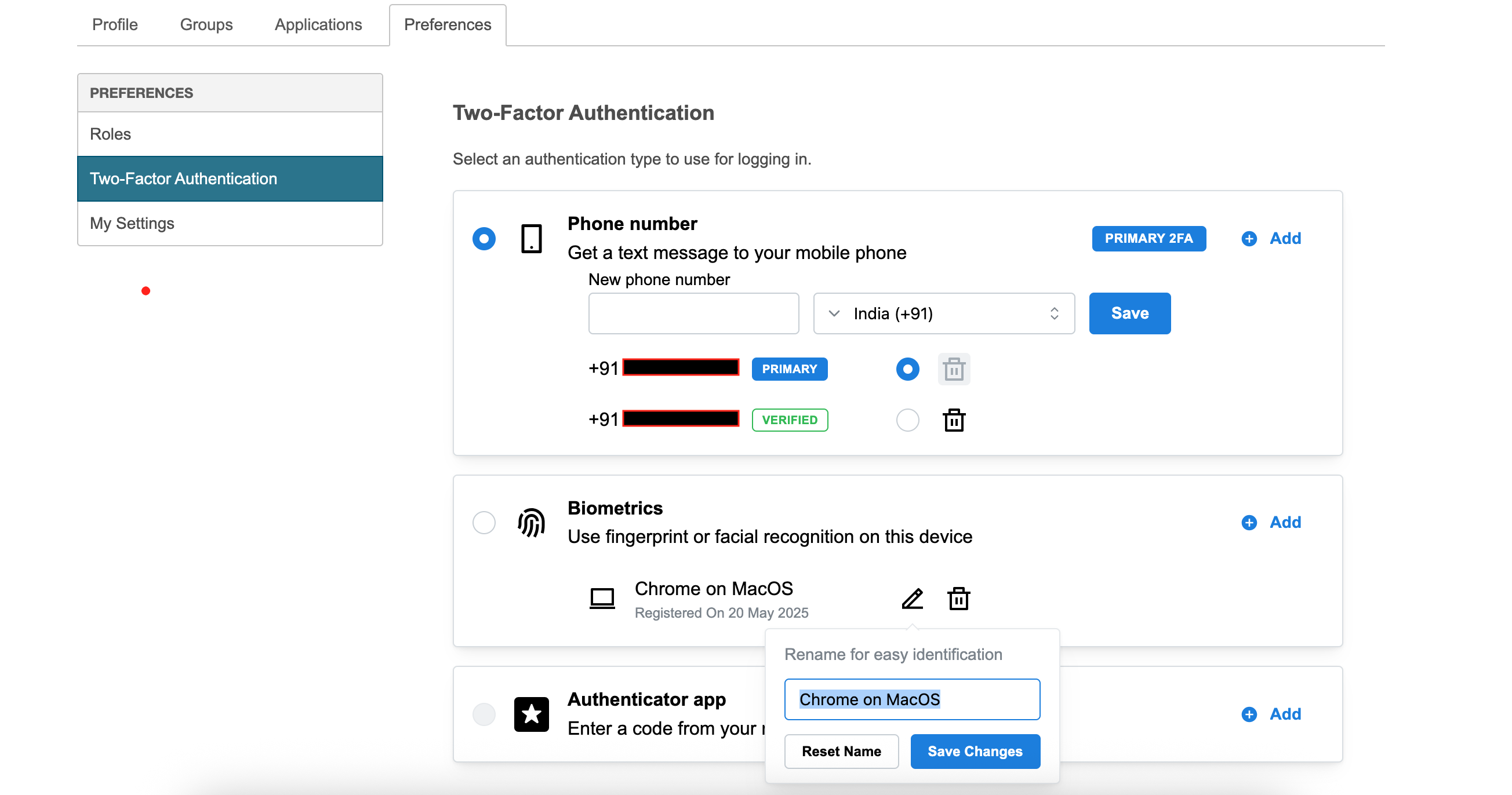
To access the new UI options,
- Go to My Profile > Preferences | Two-Factor Authentication.
- Select an authentication type. Click +Add to add a new device for the authentication type you have selected. For biometric profiles you can register profiles for your computer (passkey), phone or any other device.
- Optional: Click the pencil icon to rename a biometric profile.
You can delete any unwanted authentication profile, except for the one set as primary. A primary factor cannot be deleted.
If you try to log in from an unrecognized device, the system will automatically fall back to any other available MFA methods.
Feature enablement
This feature is enabled by default.
Setting enablement
No setting enablement is required.
Documentation
Documentation will be updated with the release.
Was this page helpful?
Tell us more…
Help us improve our content. Responses are anonymous.
Thanks
We appreciate your feedback!